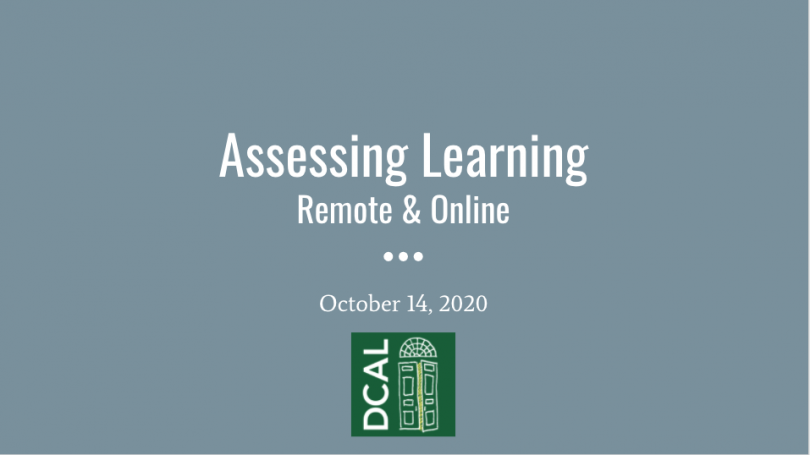At a recent DCAL workshop, we discussed the challege of assessing what students have learned, and how well they have done so, in the remote teaching and learning environment. Drawing on the resource "Developing Online Assessments of Student Learning" and examples from two Summer '20 Economics courses, we reviewed strategies for adapting your assessments and the tools available to help you evaluate student learning effectively at a distance.
If you're working on your assessment approach for a remote class, consider these take-aways from the session, or view the full session recording below.
Assessment All-Stars
A few general principles apply any time you're designing an assessment, and are particularly important when assessing student learning online.
- Get specific about outcomes – What are you looking for students to demonstrate that they understand or know how to do?
- Match outcomes to assessment type – Which type of assessment will show you this most clearly--a test, writing assignment, performance, portfolio...?
- Communicate clearly – What are your expectations/criteria? What does success look like? What is allowed?
Decision Points
Start by making a few key decisions. Will your assessment be:
- Synchronous or asynchronous
- Group or individual
- One-time or iterative
How will you communicate feedback on the assessment to students?
Considerations for Going Remote
Taking into account that adapting your assessments for online takes time and adds complication, keep things simple.
- Automate – Use rubrics, comment banks, and Canvas's Speedgrader options to keep things efficient.
- Use what you have – Use or adapt existing assessments (yours and others') rather than creating things anew.
- Choose tools you know – Hold off on learning new tools or technologies and stick with what has worked in the past.
- Minimize opportunities to cheat – Online assessment introduces new challenges to Dartmouth's Honor Principle, but the principle still applies.
- Making online assessments comprise a lower overall percentage of the final grade.
- Make ongoing, generative work or improvement over time comprise a higher percentage of the grade.
- Focus on synthesis or application (generating original work) rather than recall.
- Be clear about what is/is not allowed, e.g. collaboration, open-notes, open-book.
The Right Tool for the Job
Whatever assessment strategy you choose, there is a tool or technology to help achieve it online.
- Quizzes, Tests, Exams – Canvas Survey or Quiz, Zoom, Gradescope
- Essays, Written Work– Canvas Assignment, Quiz, or Discussion, Journeys
- Presentations, Performances, Exhibits, Demos – Zoom, Kaltura
- Projects, Experiments, Problem Sets– Canvas Assignment, Zoom, Kaltura, Gradescope
- Self-Assessment, Reflection– Canvas Assignment, Journeys
- Peer Assessment, Annotation– Canvas Peer Review or Discussion, Hypothes.is, Voice Thread
Resources
Tech support: https://services.dartmouth.edu/
Web guides: http://teachremote.dartmouth.edu/
Session Recording
Assessing Learning – Remote and Online (46:00)
(Dartmouth login required)